
PINTEREST What is it?
Pinterest is another social media tool. Users create boards, where they save/repin images they like that are related to that board name. For example outfit ideas, gardening, diet and nutrition, quotes, etc.
What is the uniqueness of pinterest?
Pinterest is all about pretty images. Its main audiences are female of all age groups and 40% of the audience is male. The main countries that use pinterest are the USA and UK, meaning they have the largest audience. However Pinterest is used globally.
Pinterest is also a search engine. When a user finds an image that they like they may click through to the underlying blog post associated with it, or may just save the picture.
Types of pinterest accounts.
Firstly, both accounts are free.
Standard user
As described above, a standard or a personal pinterest accounts allows you to Saves pins of interest on boards you have created. Below is screen shot of my personal pinterest account.
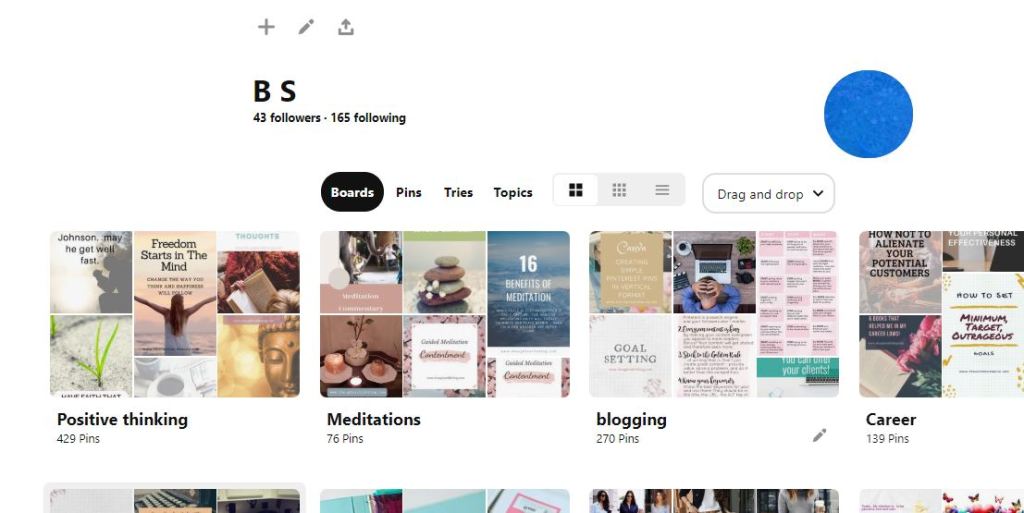
Creator – Business user.
A creator is both a standard user and a creator. By creator we mean, the blogger, writer, business owner who created the pin in the first place.
Below is a screenshot of my blogger/business/ creator pinterest account.
The differences are that you can see how many uniques view I get from other pinterest users. It has a list of my community and my activity in addition to boards and pins which are part of the standard account.

The pin created by business user will link back to a url. From the screenshot of my business pinterest account, you can see the link to my blog.
By design a business account will drive traffic to your blog!
You get analytics to help plan your pinning, as you can see from the screenshot below. Analytics are not available on standard user account.

How to win at Pinterest game as a blogger.
- Create beautiful pin-able features images on your wordpress.com blog.
- Make sure you have a pinterest share button, that you can ask people to share your pin on their boards.
- Have a business pinterest account and make sure you claim your account i.e.your blog.
- Don’t be spammy and post pins within the limits of pinterest
- Be a standard user too, not just a creator.
- Post at a time your are going to get the most hits. This is the same advice for your blog posts.
- Pin daily, and be a user. Don’t over pin and annoy your followers.
- Being spammy means pinterest can disable your account.
- Be strategic
- Plan
- Understand the stats and terminology
What’s a good image in Pinterest
In summary
- Good vertical image
- Text overlay
- Clear image
- No script fonts
- Must be nice, must be inviting to the user, catch their attention.
Below is the link from pinterest’s own blog for you to read.
https://business.pinterest.com/en-gb/creative-best-practices
Why as a blogger is pinterest important?
Next to google, pinterest can drive organic traffic to your blog. Pinterest is a bit easier than Google SEO. Note that pinterest is evolving and it might get harder to drive traffic to your site in the future ( well it isn’t that easy now).
How Can You Start On Pinterest.
My story.
I created a pinterest business account in 2016. I never used it until January 2020. I was too scared and did not want to negatively impact my blog. I would repin my blog post to my personal/standard pinterest account. Those pinterest images, weren’t the right size and did not have text overlays. However, I still had referrals back to my blog. Even though I was not consistent in pinning to my personal pinterest account either.
In December 2019 I decided one of my goals was to make pinterest work for my blog. So, I employed a social media manager for Jan 2020, and my pinterest referrals to my blog increased. I could only afford one month. I was given basic training document to then go it alone. But, me being me, I made some mistakes even with a training document. I was being spammy and I didn’t even know it. Pinterest frowns and even disables pinterest accounts that are spammy.
Here is a screen shot of what being spammy looks like. Basically, I did not understand that posting on the different boards the same pin was spammy. Obviously in hindsight and this screenshot below proves the spammy-ness of if. Now I know better and am more experienced.

My lessons learnt
Until I started to investigate and use the pinterest business account for myself, I did not click how to use it, and what is spammy; even though I had a training. document.
I messed up because I didn’t get the basics and I was scared of getting it wrong. So I got it wrong! Lol.
But, I was doing something right, my numbers on pinterest were seriously going up.
I did more investigation and found out that pinterest have changed their algorithm and requirements. Which they don’t fully share, for obvious reasons.
Basically, the key was to create fresh vertical pins, good images, great text overlay. Don’t repin the imagine on the same day, leave it for some time 2 days to 3 months before repinning. When creating pins it must go on the relevant board. Timing matters in most cases and sometime you just get lucky. My biggest audience is in the USA. So me posting at lunch time GMT will get me no hits.
I have gained a lot of knowledge now. I try to plan, research , and be consistent with my pinning, and I am seeing steady traffic to my blog. However, covid-19 has impacted my numbers as well as me having an off month in April 2020. I think the only way to be experienced and good at something is to fail at it sometime. Obviously, fail safely as you don’t want to lose your account.
My numbers are not massive, but I am hoping in a few months time that will all change.
My Recommendation for you.
If you want to start using pinterest I would say have a personal/ user account first. Get used to creating boards, pinning, repinning, editing, deleting and moving pins. Learn how to follow other pinterest users and save their pins. Learn how to save your blog feature image to your personal pinterest to the relevant board. Learn to create a good vertical image to pin to your personal pinterest account. Be careful not to heavily use your personal pinterest account solely for your blog, pinterest will not like that.
Understand what your images look like. I wrote a post on how you can use Canva to create pinterest images – click here to read. Additionally, I am offering a paid service to create images for you using canva (that is 5 basic pinterest images for £10, anything else can be discussed). I have also created instagram and blog banners for fellow bloggers. Click here to learn more about my work and services.
I believe to start pinning to your personal pinterest account and using it more as normal user will be a safe baby step to start with. Once you feel comfortable, you can create a business account with your blog email, claim your blog url and save meta data back to your blog.
Then you can start utilizing the power of a business pinterest account to drive organic traffic to your blog.
My Stats Just to help you see
These are my statistic from http://www.thoughtsnlifeblog.com. from the wordpress.com statistic page. This page allows me to see how many people are coming to my blog directly from pinterest. I have been consistently inconsistent.
NOV 2019 – 4 ** pinned to personal pinterest only – inconsistently
DEC 2019 – 9 ** pinned to personal pinterest and business – inconsistently
JAN 2020– 215 ** Hired social media manager.
FEB 2019 – 190 ** Was ill and didn’t pin until last two week. Inconsistent and Ill. But still good numbers.
March 2020 – 175 ** Covid-19 lockdown worldwide – I was Inconsistent
April 2020 – 106 ** I was inconsistent in pinning and blogging inconsistently.
May 2020 – 53 at 23rd May 2020. Again I was inconsistent. I experimented with different times of day, and it proved timing matters. But there is the effect of Covid-19.

I just created a pinterest account recently, and this is super helpful! Thanks for sharing them!
LikeLiked by 1 person
Oh perfect.
I just created a youtube channel, to initially share how to videos on the wordpress block editor. I could then try one for pinterest.
Anyway to see that post and let me know if you want me to cover anything
LikeLike
Oh amazing!! I will definitely be reading that post you shared, thanks 🙂
LikeLiked by 1 person
Let me know. If you want anything covered.
LikeLike
This the how to post, if you are interested
LikeLike
https://thoughtsnlifeblog.com/2020/05/25/how-to-use-wordpress-com-block-editor-the-basics/
LikeLiked by 1 person
Pinterest is a great source of traffic. Unfortunately, pinterest closed my account, I have sent an email to them regarding this problem and they replied that you have violated our policy but they didn’t mention it.
Well, pinterest can send quality traffic if you can maintain consistency – posting quality content. Great post.
LikeLiked by 2 people
Oh dear. You might have been spammy accidentally like I was. Sometimes, I think inconsistent might be a good way to go, then at least I dont look spammy..
Well try and ask again in a month or 3 if they can reopen. I have heard they do.
LikeLike
Thank you for all this great information Bella. Very impressive.
LikeLiked by 1 person
Aww thank you. I won’t say it impressive. It my usual fumbling around and learning as I go along.. lol🙃🙃🙃😂😊🤣🤪 just a few expressions of the learning curve..
LikeLiked by 1 person