Introduction
This post is a non-biased post, created as a part of my research in an attempt to answer my own questions about should I go self-hosted or not. I am NOT an ExPERT and you must do your own research if you want to make money or run a business. This blog post is basic research. I will most likely stay a worpress.com user for some time, because at present I have no business ambitions.
WooCommerce Vs Shopify
Here are screenshots of wordpress.com plans as at 7th oct 2018 – in Great British Pounds currency, and what they have to offer.
As you can see WordPress offers WooCommerce as part of its business plan. I am guessing with WordPress.org – you can add in WooCommerce or Shopify as a plugin.
- A plugin in my understanding is a feature or a link to a site that can allow you to do something, or interface to something from your website.
- Interface, you could say means a link, or talks to, or exchanges information with.
- WooCommerce or Shopify websites offer e-commerce abilities as a website on their own right. But, I am guessing they have a plugin to your website, that allows your customer/users to have a seamless experience of sorts on your website.
- Note that WordPress.com allows for PayPal on premium website where you can sell intangible products. Again, you must do your own research.
Videos on WooCommerce and Shopify
I included a couple of videos that explain the differences, please see both videos. Both videos cover different things. Both videos are a year old. The second video explains what a plugin it is. A plugin is a feature like adding an e-commerce, security etc.
Note: These video may contain an afflitated link where the producers of the video get a bit something, from bluehoost, shopify or whatever. The reason I am sharing theses, is that they are created in 2018, they make the most sense to me, and seem to be the most sincerest and are not all about the sell. Again , I repeat, this part of my basic research to see if I should go self hosted or stick put. And man I am sticking put cause I have nothing to sell yet.
This video is created in June 2018
This video was created in July 2018
How to create a WooCommerce website
This video was created in May 2018
Conclusion
Do your own research on this, this a basic post to help me figure it out. I am no expert and I don’t claim to be any clearer in what I should do. In all my research I am for now staying with wordpress.com as I have seen it increase it offerings in the two years I have used it.
I encourage to you read the WordPress about page and terms of service. Why, because I feel some of the information shared in the videos and the article, might not be quite right.
Also, you can research wordpress.org, you could even look at GoDaddy.
But the question you have to ask yourself – do you just want to blog, and you don’t care for making money, then do you want the headache of owning and a managing your own webite and security as any data breach might land in your lap.
Thanks for reading. This post was created 7th Oct 2018, it is not meant to be an expert advise post, it is a basic research post of someone who is still a bit clueless. But, the videos shared are helpful I know for sure.
If you have more experience than I please share it in the comments for other wordpress.com users to learn from. There are a lot of us that are confused.


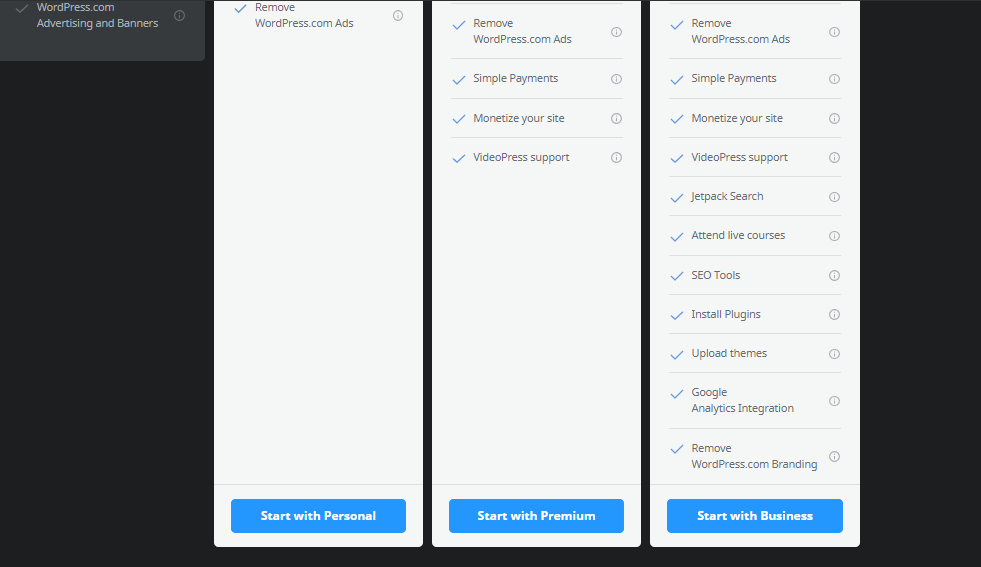
3 thoughts on “Blogging – Terminology WooCommerce vs Shopify, and how to create a WooCommerce E-commerce website”